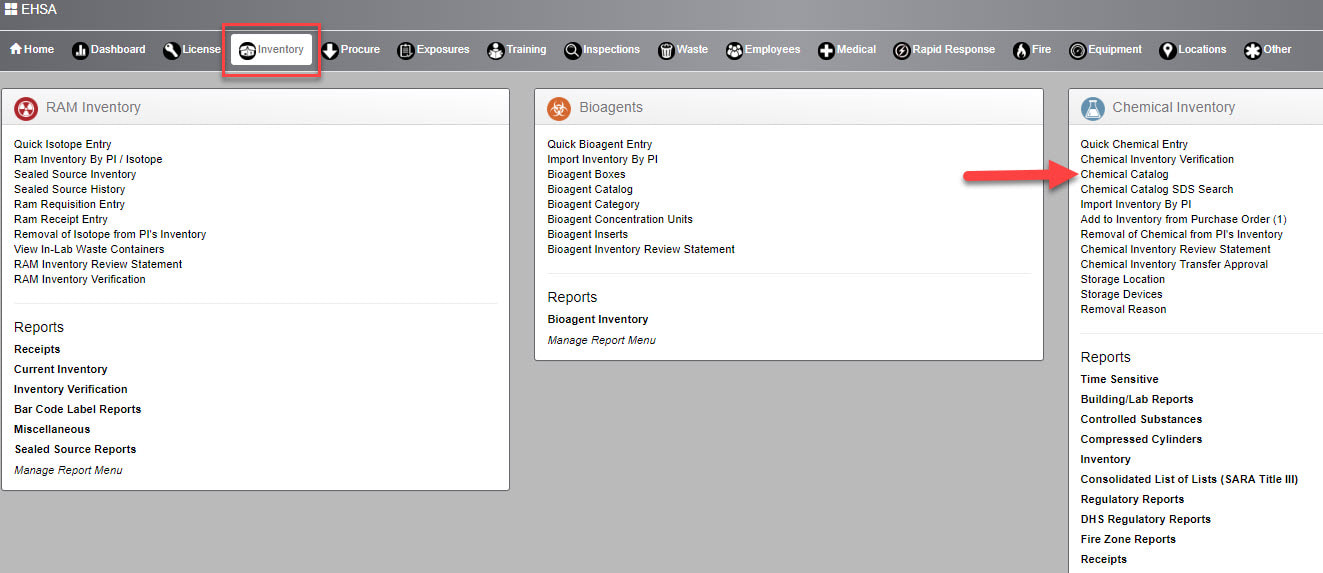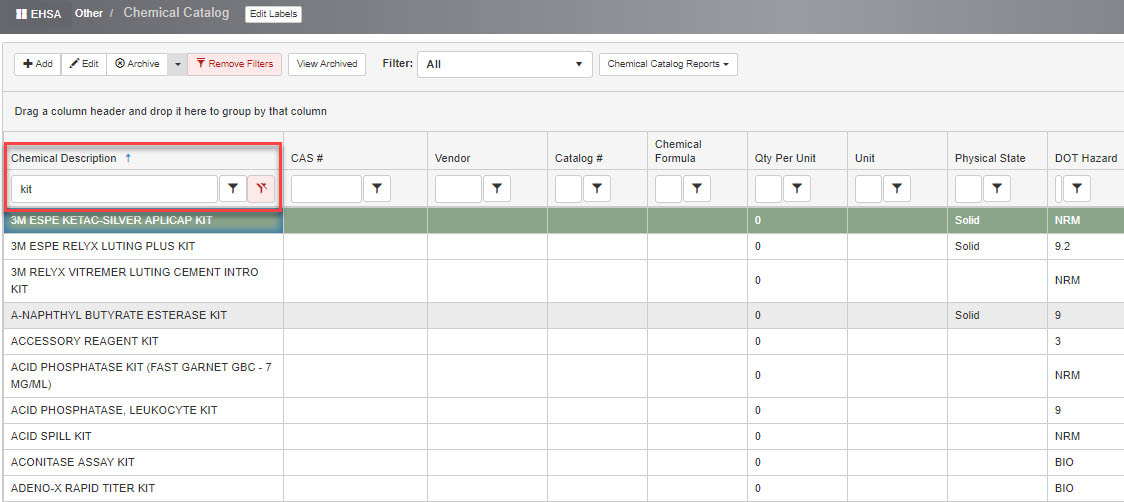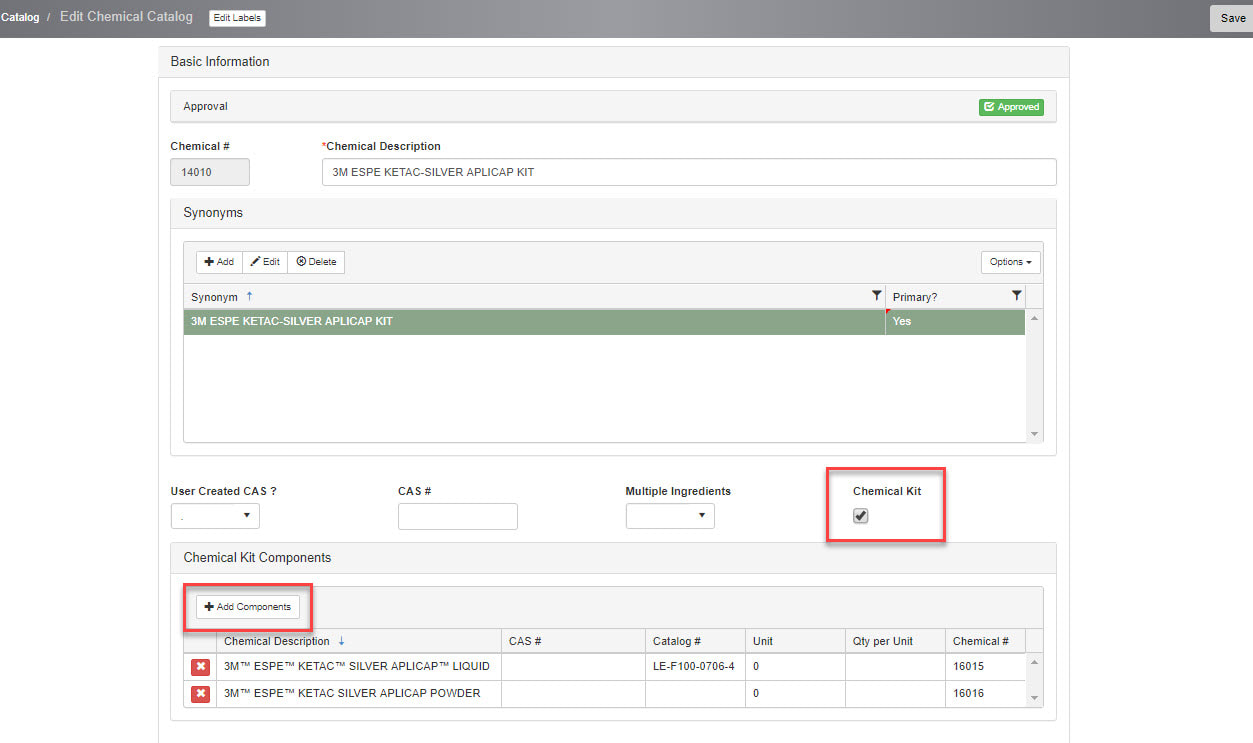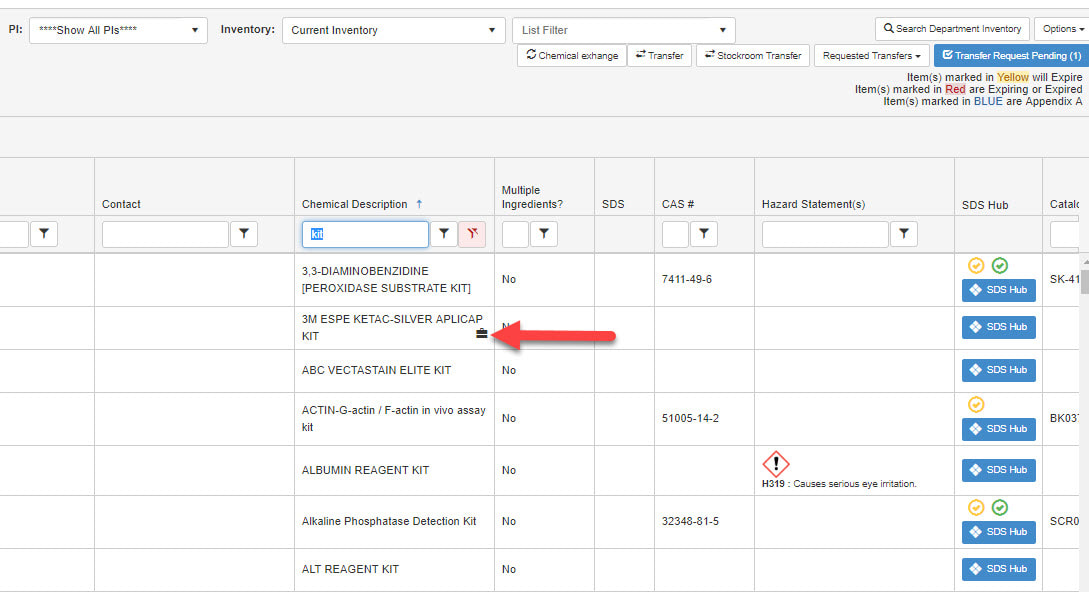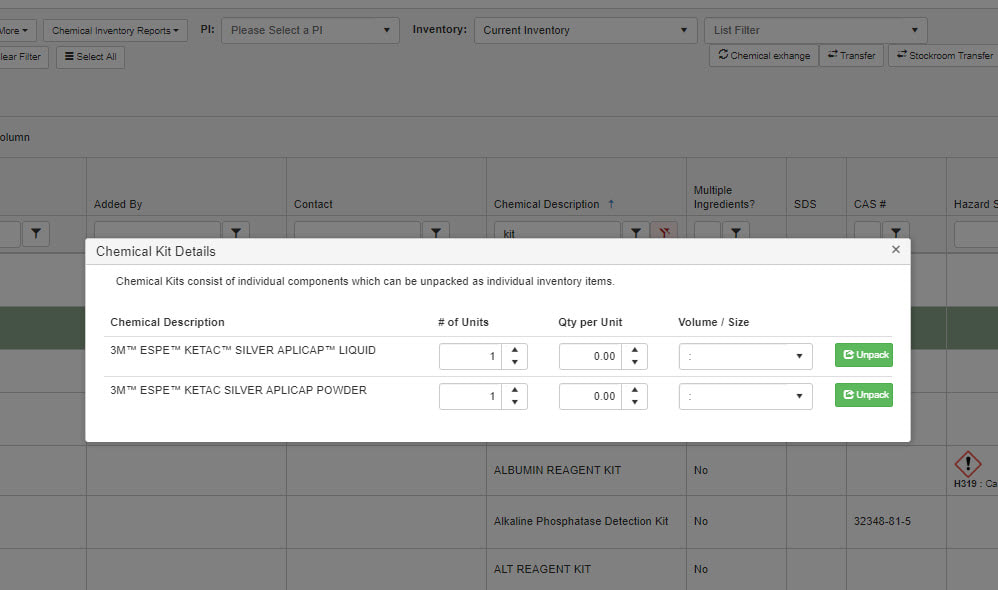In our most recent feature available in the new version of EH&S Assistant, comes a quicker and more organized way to document and keep track of all the components associated with a chemical kit.
We define chemical kits as a kit that is made up of multiple individual components (i.e. chemicals, mixtures, water) put together for a specific purpose or need. Kits are usually single-use and only have the required amount of the components needed.
We created this new feature because we saw a need in handling kits in a smarter, safer way. As you know, each component in a kit has its own Health Codes, Precautionary Statements, a DOT Classification and Safety Regulations. Therefore, it was crucial for us to create a way in which users can treat each chemical like its own, but still referring back in relation to a specific kit. This makes submitting a waste pickup request less tedious, but more systematic and user-friendly for our clients. A feature like this has never been done before.
Let's see how it works:
After you log into your EH&S Assistant, click on Inventory, then Chemical Catalog:
We define chemical kits as a kit that is made up of multiple individual components (i.e. chemicals, mixtures, water) put together for a specific purpose or need. Kits are usually single-use and only have the required amount of the components needed.
We created this new feature because we saw a need in handling kits in a smarter, safer way. As you know, each component in a kit has its own Health Codes, Precautionary Statements, a DOT Classification and Safety Regulations. Therefore, it was crucial for us to create a way in which users can treat each chemical like its own, but still referring back in relation to a specific kit. This makes submitting a waste pickup request less tedious, but more systematic and user-friendly for our clients. A feature like this has never been done before.
Let's see how it works:
After you log into your EH&S Assistant, click on Inventory, then Chemical Catalog:
Filter the description to "kit":
Double-click on the kit you need to edit and update any information where needed. Then "check mark" where it says Chemical Kit. This gives you the capability to add the components that associate with that kit:
Click "Save" after finished editing.
Go back to the Inventory homepage and click on Quick Chemical Entry and you will see the kit you were just editing with a briefcase icon in the chemical description:
Go back to the Inventory homepage and click on Quick Chemical Entry and you will see the kit you were just editing with a briefcase icon in the chemical description:
Click on that icon and you will see a pop up with all the chemical kit details:
The pop up gives you the capability to unpack each individual item from that kit. Also, it allows you to edit the quantity of each individual component that you want to unpack before you unpack it.
Questions?
Feel free to give us a call, or contact us via email and mention this new feature. We look forward to hearing from you!
Feel free to give us a call, or contact us via email and mention this new feature. We look forward to hearing from you!
On Site Systems, Inc.8780 Big Bend Boulevard
Suite D St. Louis, MO 63119 |
Telephone |
|