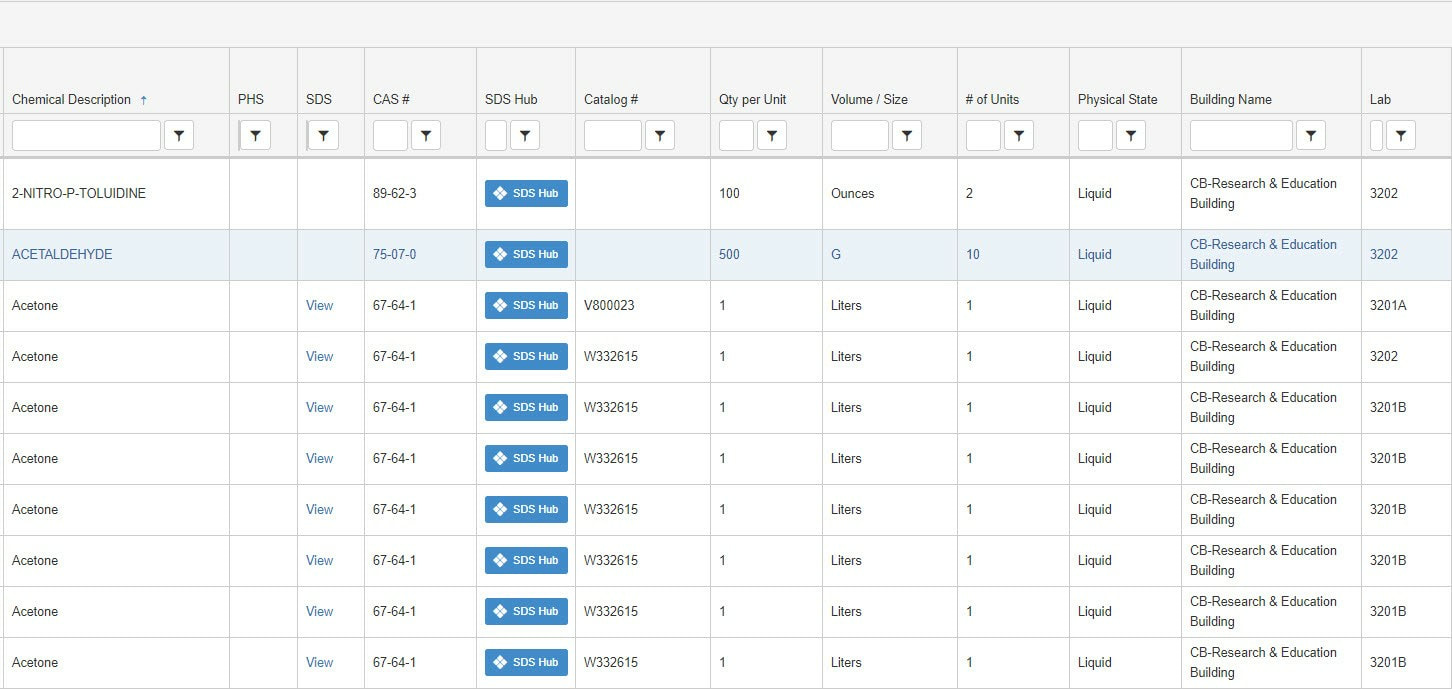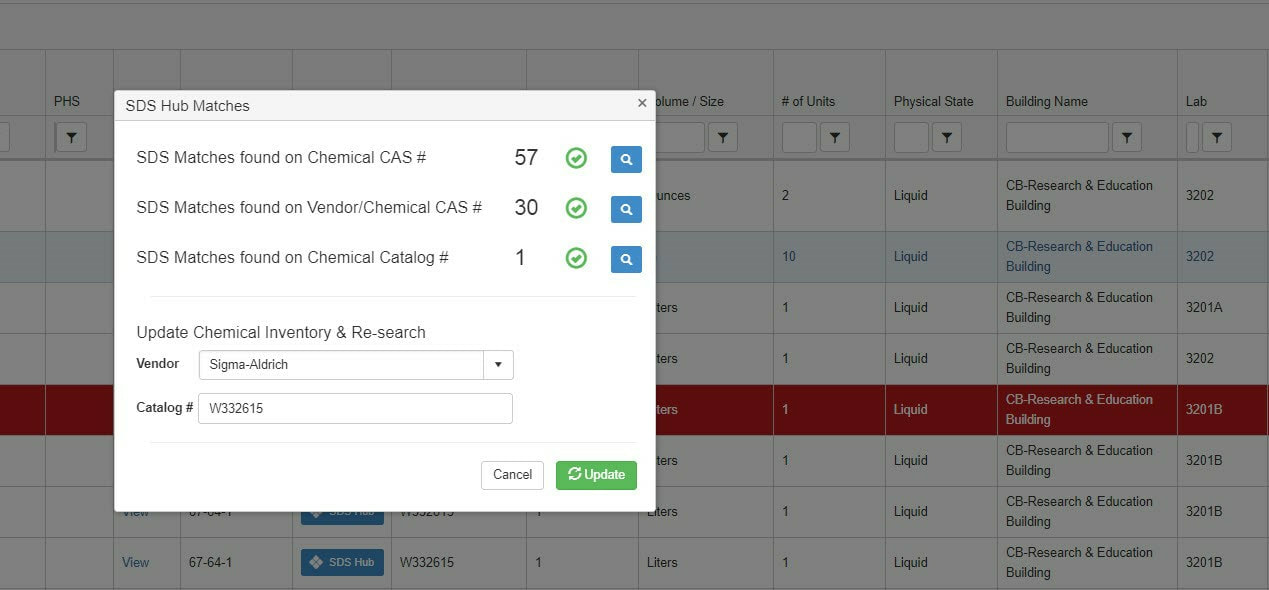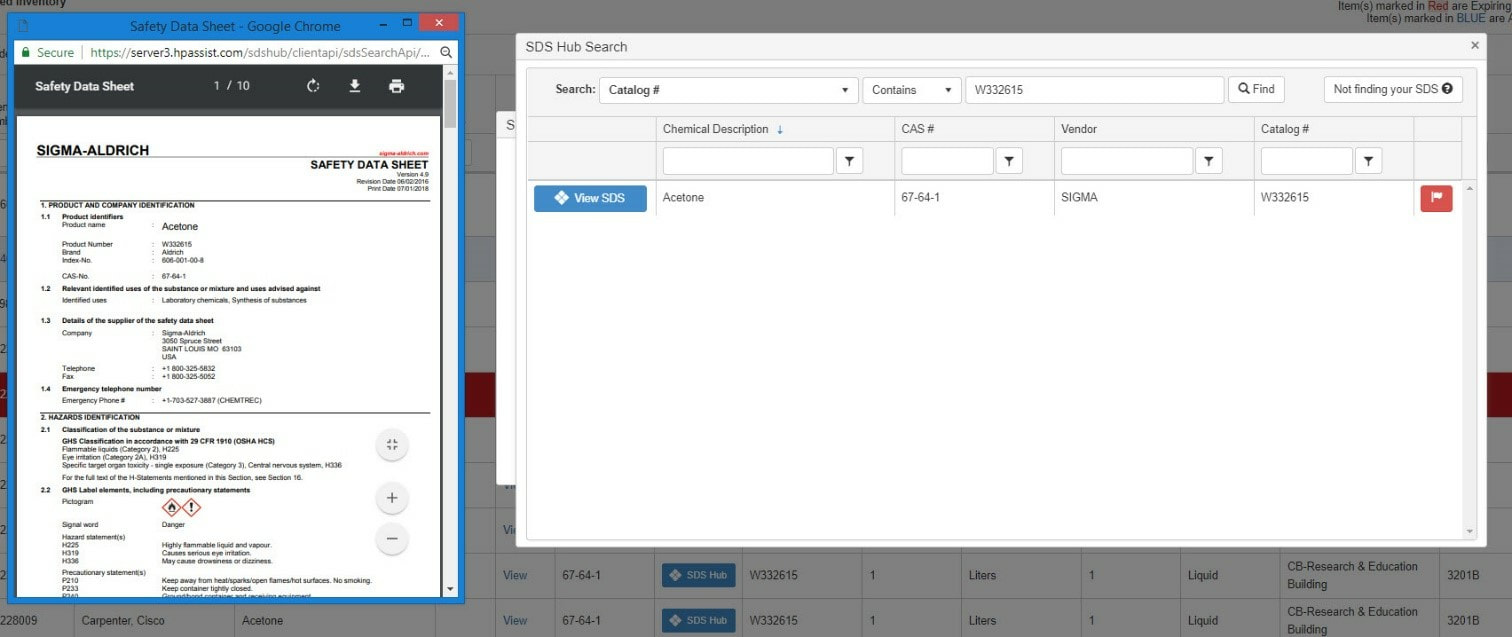On Site Systems recently announced a newly developed SDS service linked to laboratory inventories. There is no need to use google or third party search tools for you to find a SDS. The SDS is only a click away. At the inventory record level, a user simply clicks on the SDS hub button and an overview of the number of SDS’s available for the record being searched will appear. These searches are:
All 3 choices will potentially return SDS’s for review. The approach is the more information available, the closer your match to the appropriate SDS. Knowing the CAS number, Vendor, and Vendor Catalog# will display the exact match for the chemical SDS request. What is great about this approach is that if the CAS number, Vendor, and Vendor Catalog # are entered during the receipt process, the SDS should be available. If it is not available, an auto request is sent to the HUB and the SDS should be available within one to two days. That is why it is critical that at the entry step, the lab personnel check to see if the SDS is available. If not, the auto request will assure you that the SDS process is underway. The following screen shows an example of the inventory line item along with the SDS return response.
- CAS number only
- CAS number and Vendor
- Vendor catalog #
All 3 choices will potentially return SDS’s for review. The approach is the more information available, the closer your match to the appropriate SDS. Knowing the CAS number, Vendor, and Vendor Catalog# will display the exact match for the chemical SDS request. What is great about this approach is that if the CAS number, Vendor, and Vendor Catalog # are entered during the receipt process, the SDS should be available. If it is not available, an auto request is sent to the HUB and the SDS should be available within one to two days. That is why it is critical that at the entry step, the lab personnel check to see if the SDS is available. If not, the auto request will assure you that the SDS process is underway. The following screen shows an example of the inventory line item along with the SDS return response.
By clicking on the required line SDS Hub button, the following screen will appear with the current search results. The SDS Hub Match form will appear with the counts found for the search. There are 3 queries indicated on the form. The first shows that there are 57 matches of SDS’s for the CAS number 67-64-1. The next available match results indicates 30 matches for the CAS number 67-64-1 and the Vendor Sigma-Aldrich.
The final match shows CAS number 76-64-1, Vendor Sigma-Aldrich and Vendor Catalog # W332615. The blue search button will display the number of SDS results.
The final match shows CAS number 76-64-1, Vendor Sigma-Aldrich and Vendor Catalog # W332615. The blue search button will display the number of SDS results.
The final screen available will indicate the detail request. Remember a review of one or all three SDS query results are now available depending upon your requirements. The following shows the results on Vendor Catalog #. By clicking on View SDS the actual SDS from the Hub will be displayed for review and/or printing.
What makes this process extremely powerful, the lab personnel do not need to query a third party SDS service to search out the appropriate SDS. Our approach is that as more users use this service, more SDS’s will be available for all EH&S clients.
Check out our SDS Infographic here.
On Site Systems, Inc.8780 Big Bend Boulevard
Suite D St. Louis, MO 63119 |
Telephone |
|