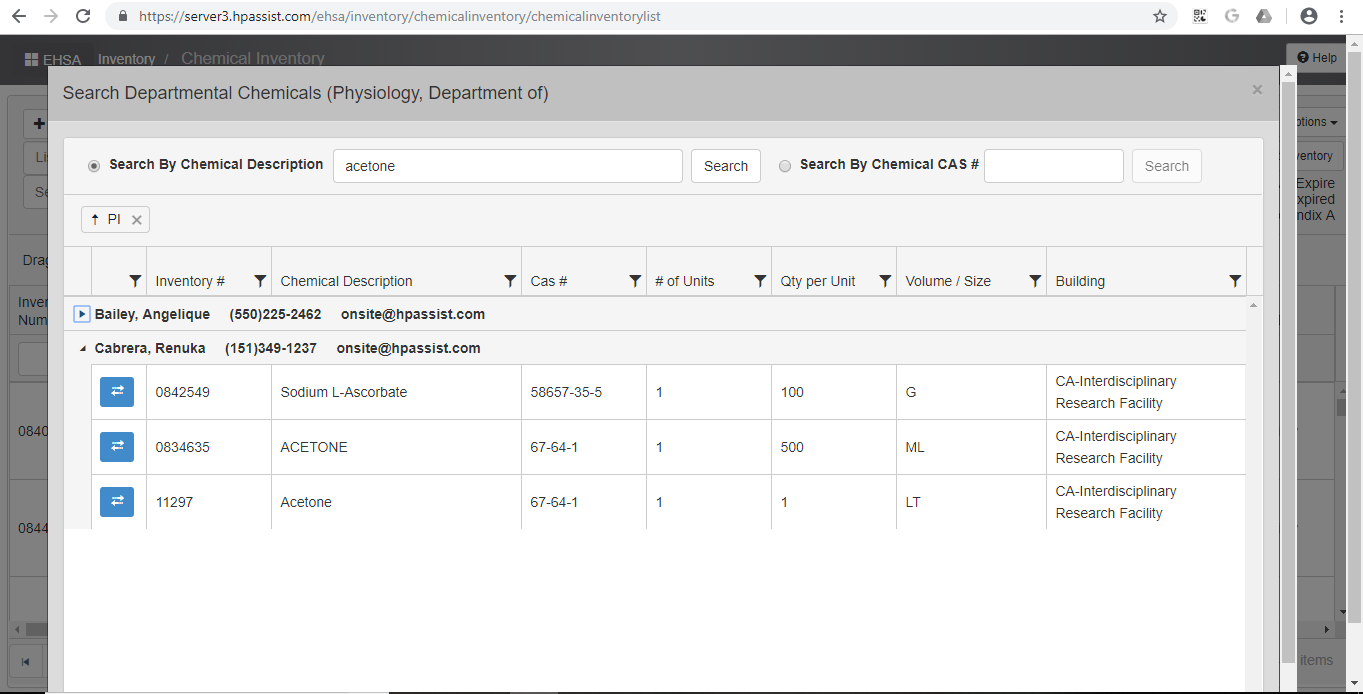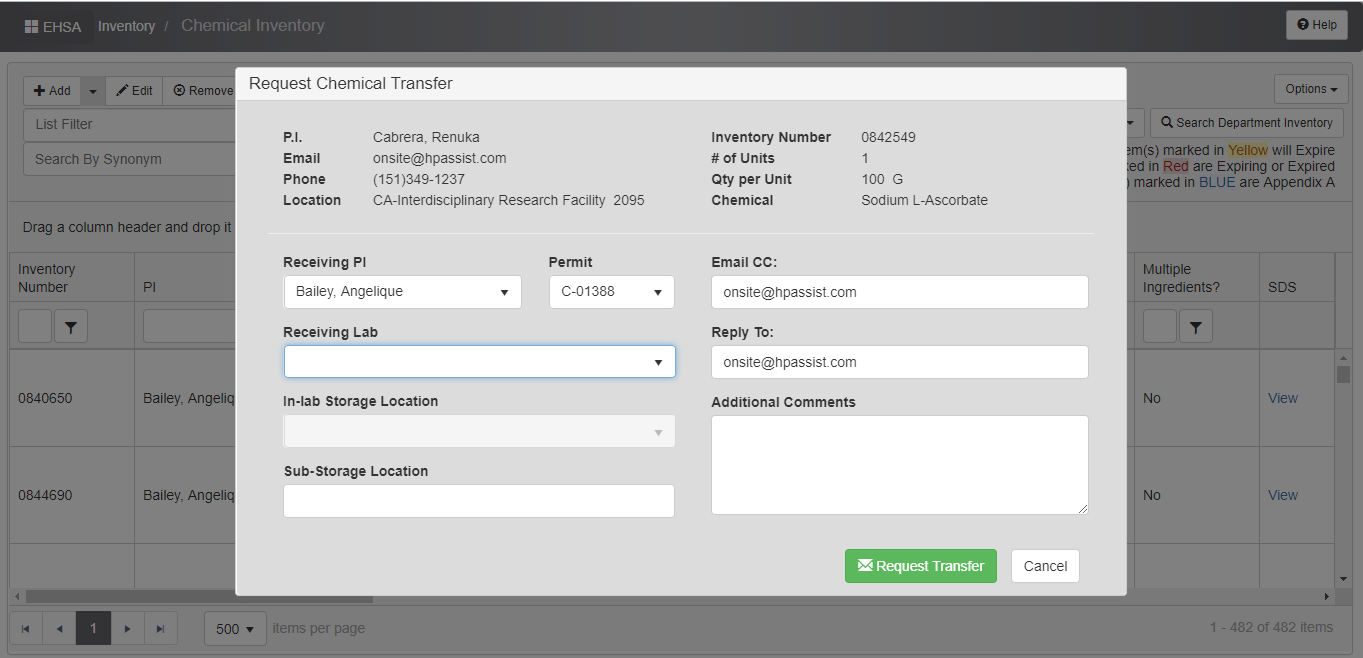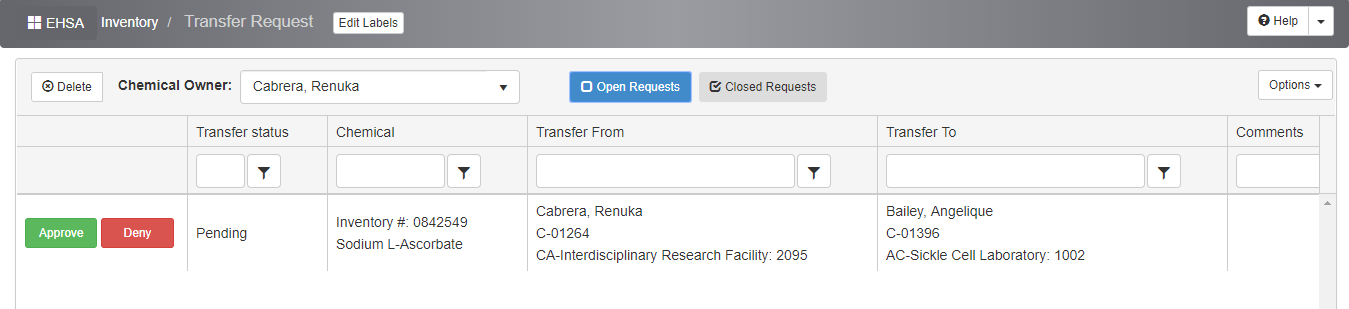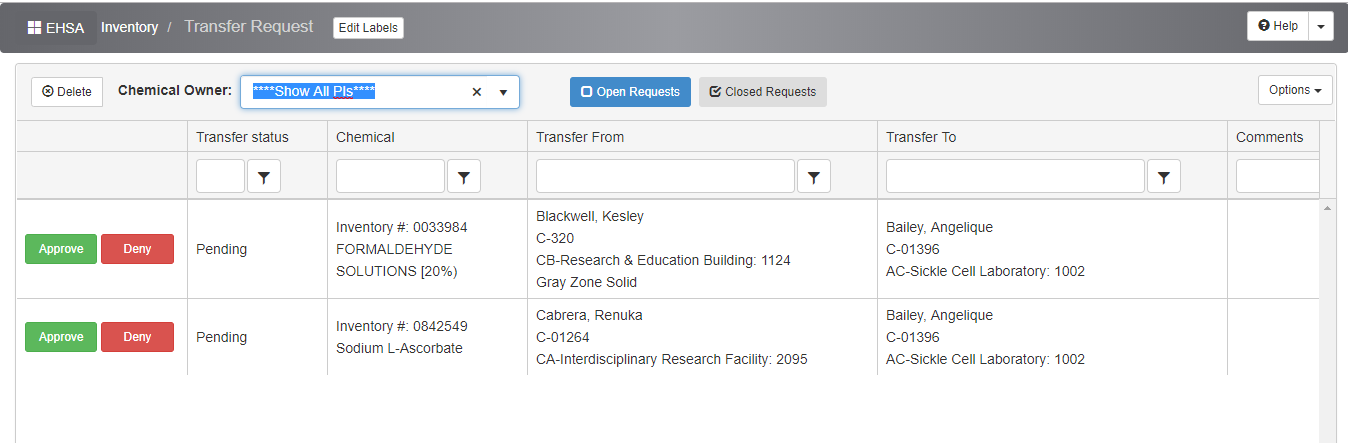Based on a suggestion from one of our clients On Site Systems has added a new chemical transfer feature to make it easier for PIs to view the available inventory in their department, request a transfer from another PI, and to track the status of their request.
A PI with the proper permissions can view the inventory of other PIs in his or her department.
A PI with the proper permissions can view the inventory of other PIs in his or her department.
If the inventory item the PI is searching for is in stock elsewhere in the department, the PI can click the transfer icon in the far left column to make a request.
After clicking the icon a transfer request form will pop up.
The chemical owner will have a chemical request added to their queue.
If the request is approved it may then be forwarded to an administrator for additional approval.
After final approval the PIs receive a confirmation email, the item is transferred and both PI's inventories are updated.
The chemical transfer request feature allows PIs to quickly check the availability of frequently used items before re-ordering them for their own labs, while also creating a digital record of all requests and transfers so administrators can track chain of custody and have the most up-to-date information about their PI's inventory.
After final approval the PIs receive a confirmation email, the item is transferred and both PI's inventories are updated.
The chemical transfer request feature allows PIs to quickly check the availability of frequently used items before re-ordering them for their own labs, while also creating a digital record of all requests and transfers so administrators can track chain of custody and have the most up-to-date information about their PI's inventory.
On Site Systems, Inc.8780 Big Bend Boulevard
Suite D St. Louis, MO 63119 |
Telephone |
|