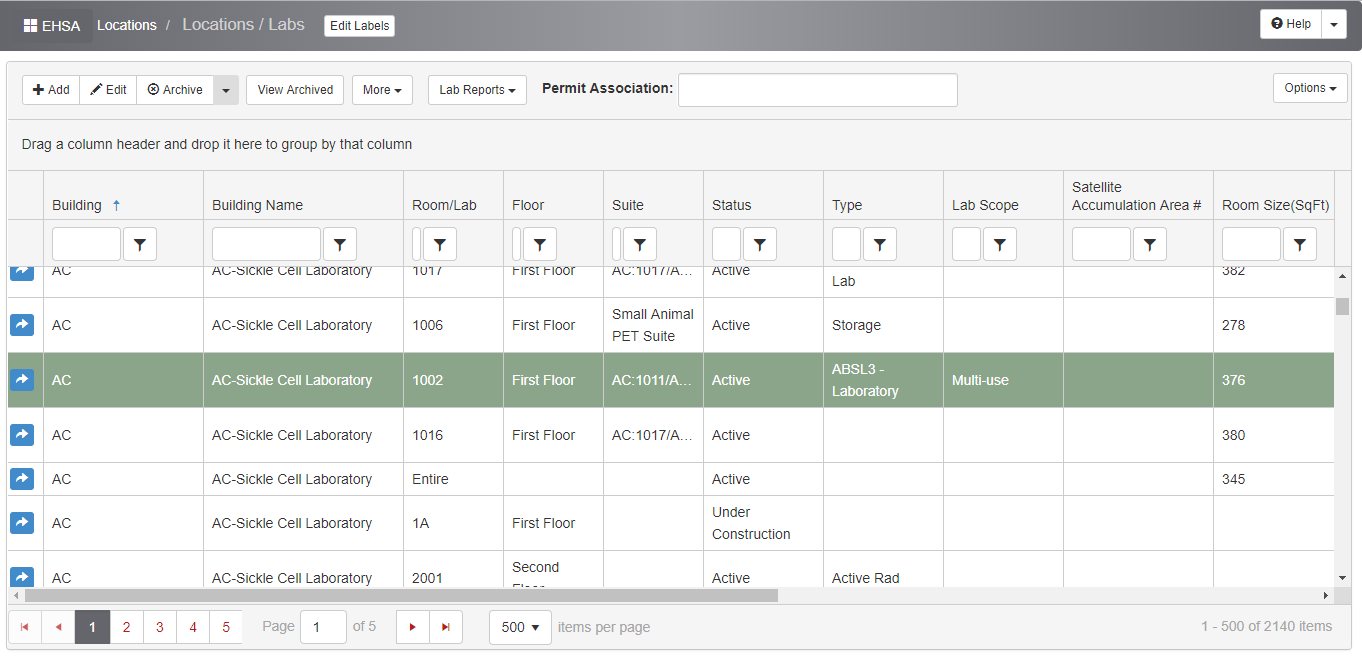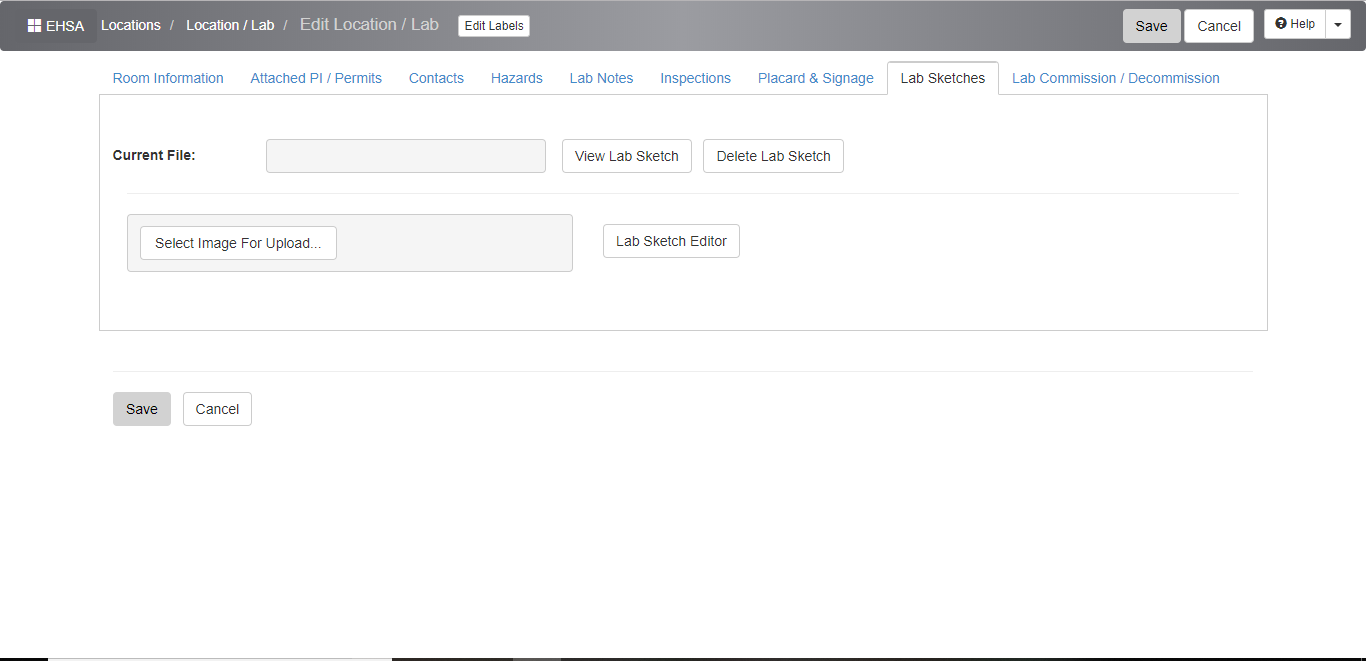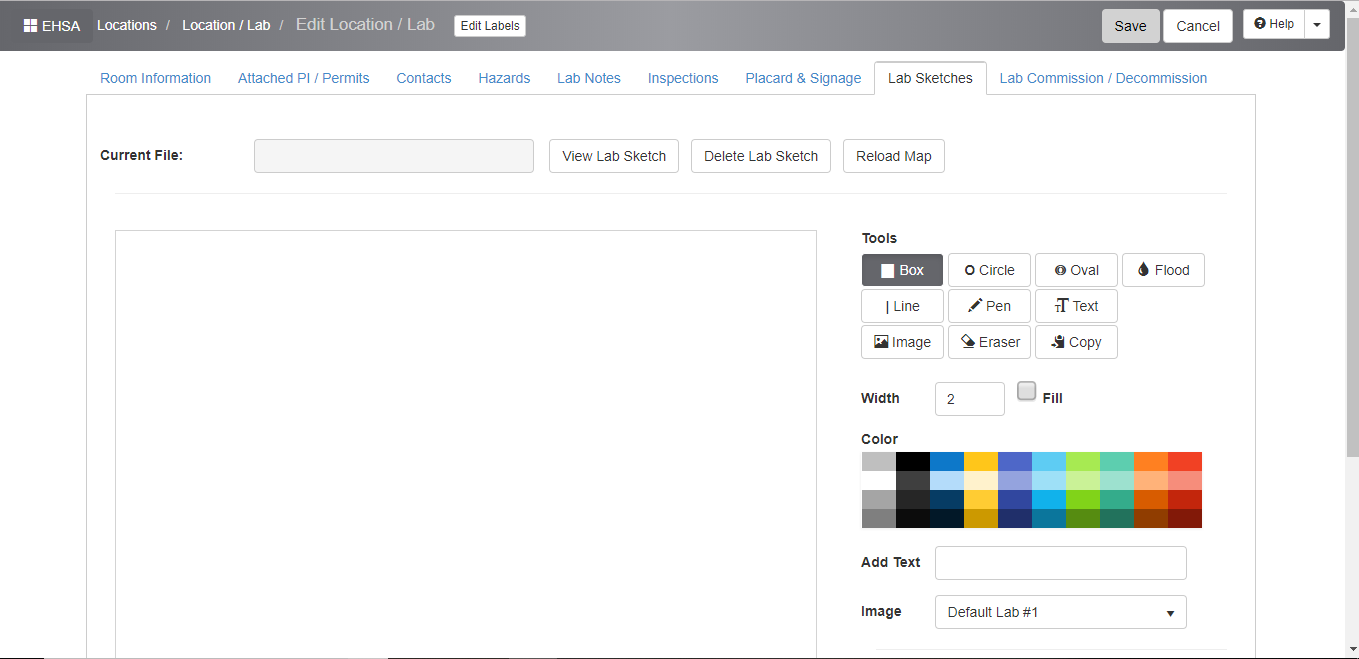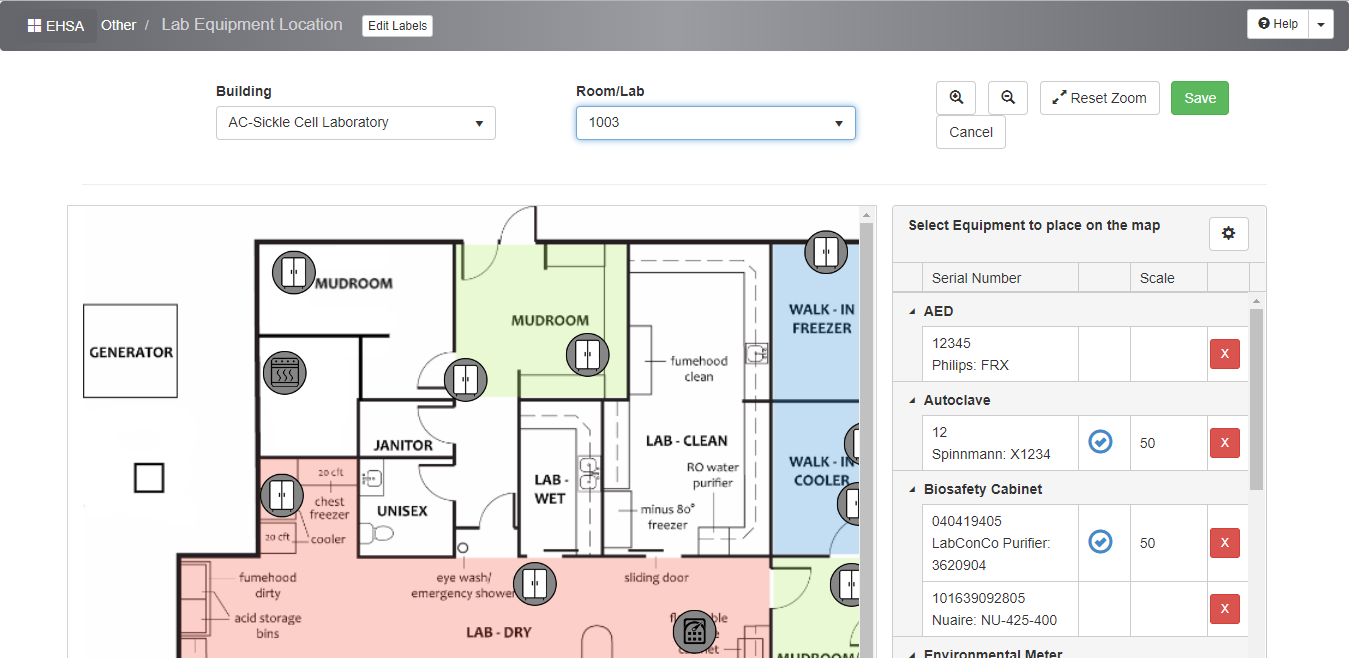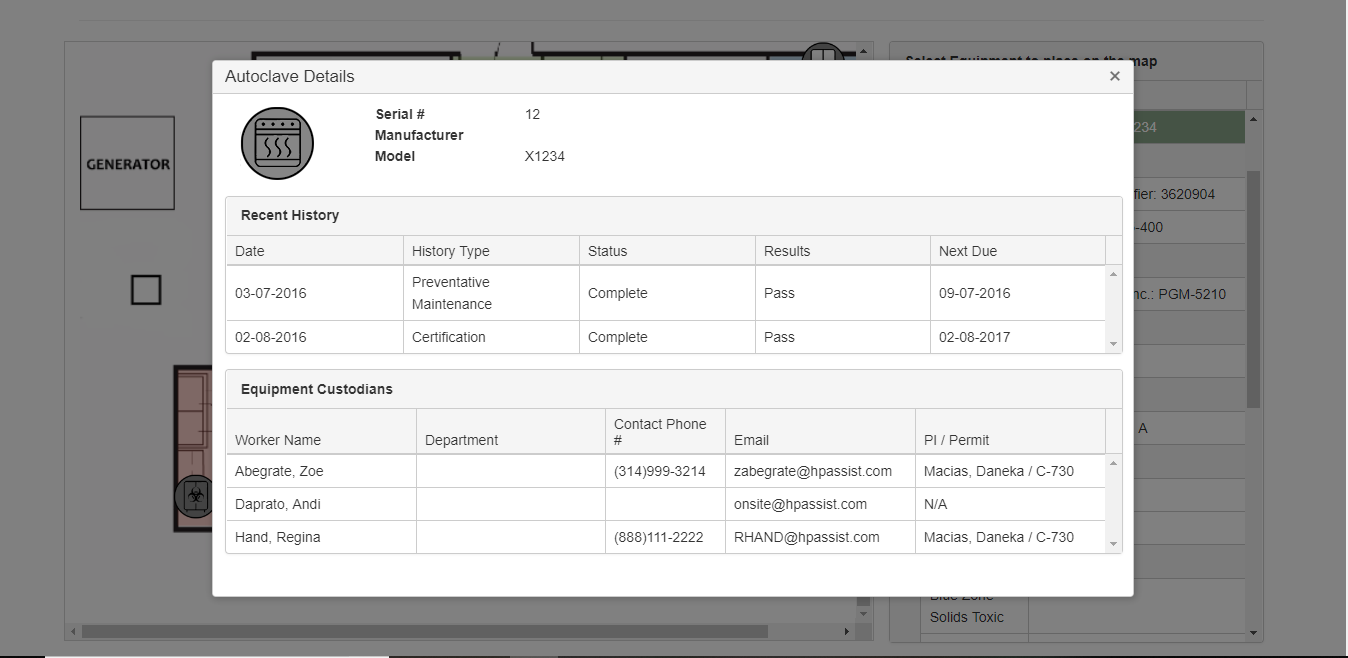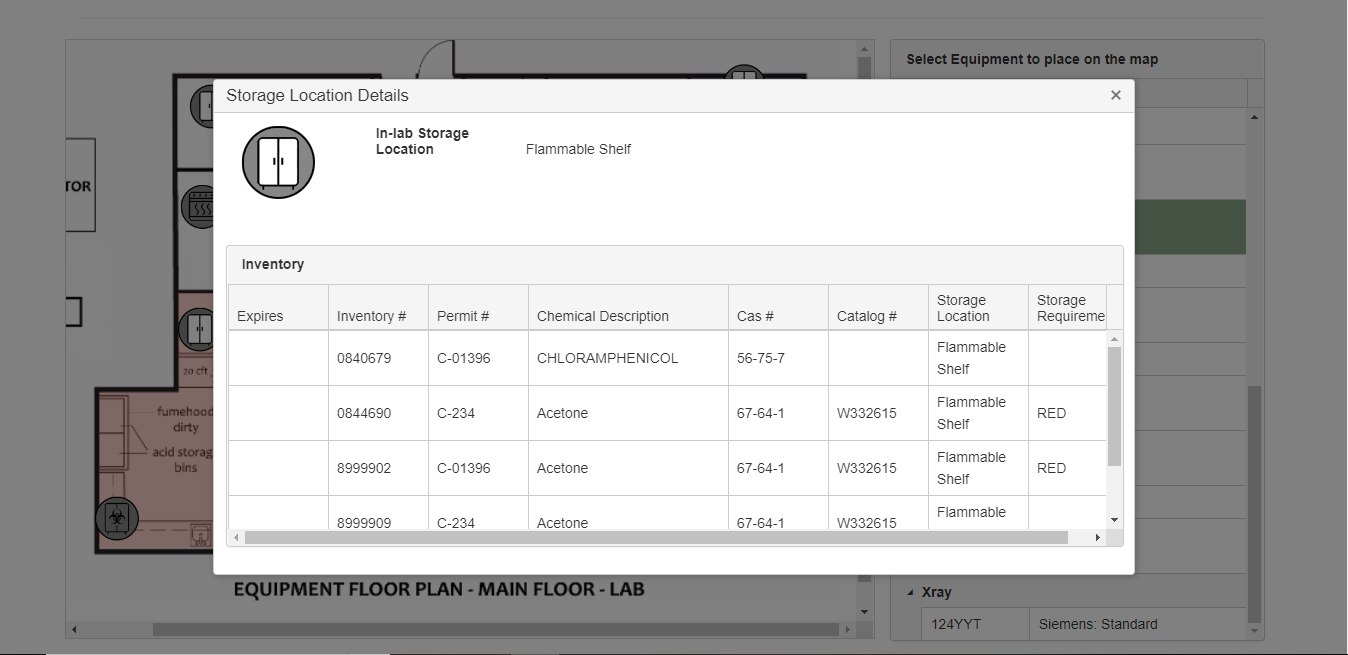Building off of the Interactive Floor Map feature described in detail here, the Interactive Lab Map allows users to see all of the information associated with a location in even greater detail. The Interactive Lab Mapping tool gives users an overhead view of the layout of ever room on campus and real-time information about the equipment, storage locations, and inventory associated with that room.
After selecting a lab from the Lab/Locations menu users can upload a map of a lab or create their own using the Lab Sketching tool.
After adding a lab sketch or map to lab's record, users can use the lab equipment placement tool to simply drag an icon onto the lab map and place in the appropriate place in the lab.
After populating the map with all of the equipment and storage locations in the lab all of the icons on the map will contain real-time information about the equipment.
All of the maintenance information associated with a piece of equipment can be pulled up by clicking on the relevant icon.
Likewise, users can view the inventory of any in-lab storage area on the map.
The Interactive Lab Map gives users quick and easy access to all of the information associate with a particular lab in an intuitive visual representation. When combined with the Interactive Floor Map the Interactive Lab Map gives administrators another powerful tool to manage and view all of the physical locations on their campus.
To learn more about the Interactive Lab Mapping tool, schedule a quick demo, or see how you can implement it on your campus please contact Evan Bolesta at 314-963-9934 or [email protected].
To learn more about the Interactive Lab Mapping tool, schedule a quick demo, or see how you can implement it on your campus please contact Evan Bolesta at 314-963-9934 or [email protected].
On Site Systems, Inc.8780 Big Bend Boulevard
Suite D St. Louis, MO 63119 |
Telephone |
|